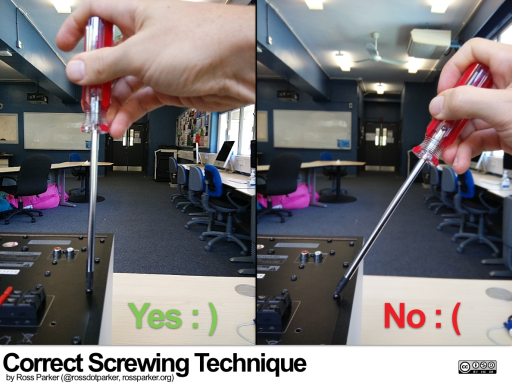Tag Archives: hardware
Hands On Stuff
 At the end of last school year I asked my students for some feedback. One of the things that came through loudly was a desire for more hands on time. This was most acute in Year 8, where I had simply tried to sneak in a little too much theory. In response I turned two theory-heavy units into one, trimmed down the content, and gave more time over to hands on exploration. One of the new additions was a lesson where kids could just teardown and rebuild old electronics, which I put at the end of a unit spent fixing and driving remote control cars. Below are some photos of what was a really energetic and well-received lesson, in which I did relatively little teaching. Aside from promoting some individuals to think about what components were for, and why things were design in a certain way, I really just asked kids to think about why we throw so much away, instead of fixing it.
At the end of last school year I asked my students for some feedback. One of the things that came through loudly was a desire for more hands on time. This was most acute in Year 8, where I had simply tried to sneak in a little too much theory. In response I turned two theory-heavy units into one, trimmed down the content, and gave more time over to hands on exploration. One of the new additions was a lesson where kids could just teardown and rebuild old electronics, which I put at the end of a unit spent fixing and driving remote control cars. Below are some photos of what was a really energetic and well-received lesson, in which I did relatively little teaching. Aside from promoting some individuals to think about what components were for, and why things were design in a certain way, I really just asked kids to think about why we throw so much away, instead of fixing it.
Eyes Wide Shut v2
 This is rewrite of a unit which I really loved running, but somehow never knew how to assess. I was so unhappy with the assessment that I actually stopped teaching it, despite really wanting to keep it running. The addition of the Self Assessment Guide to the Year 7-9 ICT Course, means that I now have the tools to really do the unit justice, without getting bogged down in assessment which fails to add value.
This is rewrite of a unit which I really loved running, but somehow never knew how to assess. I was so unhappy with the assessment that I actually stopped teaching it, despite really wanting to keep it running. The addition of the Self Assessment Guide to the Year 7-9 ICT Course, means that I now have the tools to really do the unit justice, without getting bogged down in assessment which fails to add value.
The idea for this unit came to me first thing one morning whilst I was lying in bed desperately trying not to think about work. In the unit, students work in teams to combine hardware and software in the production of a system which allows them to remotely guide a blindfolded peer. Beyond the ICT aims, it provides students with an understanding of the world as experienced by the visually impaired, as well as the ways in which technology can be used to augment and improve the lives of people with disabilities. The video below gives a quick feel for how things work:
The system is entirely student-assembled and centers around a head-mounted web cam and freely available software. Being a relatively new school, we do not yet teach Home Economics or Design Technology, so this unit provided our students to work in a hands-on fashion that they do not often experience. In total, the cost of running the unit should be less than HKD$200 (USD$25) per group, assuming you do not need to purchase any laptops.
4 Layer Model v2
Over the past 3 years I have been teaching a unit on Computer Systems, in which I used a simple 4 Layer Model to teach how computers work. I am currently planning for next year, and whilst I am running the same unit, it will be stripped down and more focused. The 4 Layer Model has moved to v2, with some tweaks based on how I have seen students use it in previous years:
Once the unit is done I will share the whole thing here, but I just wanted to get this model up on its own for students use.
Dvorak
 I am writing this post on a Dvorak keyboard, and it is slow going. For most of my life, I, like most other people, have used a standard QWERTY keyboard. Despite knowing that this type of keyboard is not optimal for typing fast (many believe that it was designed to slow typists down), I somehow never got around to learning anything better. I first encountered Dvorak whilst volunteering in the computer department at Crossroads in 2001, and I remember the bewildering feeling of typing and making no sense. I am sure it was the manager’s way of keeping pesky volunteers off his computer (thanks, Greg). It intrigued me, and I kept an eye out for one to buy for some time. Never finding on in a shop, I had some students hack one together out of an old iMac keyboard. Despite not using it much myself, it has become a bit of a novelty in the ICT room, and some students seem to really enjoy using it.
I am writing this post on a Dvorak keyboard, and it is slow going. For most of my life, I, like most other people, have used a standard QWERTY keyboard. Despite knowing that this type of keyboard is not optimal for typing fast (many believe that it was designed to slow typists down), I somehow never got around to learning anything better. I first encountered Dvorak whilst volunteering in the computer department at Crossroads in 2001, and I remember the bewildering feeling of typing and making no sense. I am sure it was the manager’s way of keeping pesky volunteers off his computer (thanks, Greg). It intrigued me, and I kept an eye out for one to buy for some time. Never finding on in a shop, I had some students hack one together out of an old iMac keyboard. Despite not using it much myself, it has become a bit of a novelty in the ICT room, and some students seem to really enjoy using it.
What finally made me take the plunge was a student challenging me to a very addictive online speed typing test. More than losing, it was a curiosity about just how fast I could type that really got me going. So, I ordered a KB Covers keyboard sheath from Amazon, and here I am. The sense of becoming a beginner again is enlightening but incredibly frustrating. My neck is sore and my brain hurts from constantly scanning for the right key. Worst of all, I keep losing the “F” key. A few times to today (like right now, in fact), I have had to rip the cover off, switch input modes, and blast out a bunch of text. The frustration just gets to be a little too much.
However, even within just a few hours, I can already feel my speed and confidence creeping up. Despite the doubts (will I still be able to type on a QWERTY after I master Dvorak?), I am set on sticking it out, to see what it is possible. What this has all driven home, though, is how much an activity can vary by person and circumstance. This has given me a new level of empathy for students who take longer to understand things than their classmates: how deeply frustrating they must find it to not be able to achieve what they want.
This is an experiment I would definitely recommend.
Eyes Wide Shut
The idea for this unit, which I think is my most adventurous yet, came to me first thing one morning whilst I was lying in bed desperately trying not to think about work. In the unit, students work in teams to combine hardware and software in the production of a system which allows them to remotely guide a blindfolded peer. Beyond the ICT aims, it provides students with an understanding of the world as experienced by the visually impaired, as well as the ways in which ICT can be used to augment and improve the lives of people with disabilities.
The system is entirely student-assembled and centers around a head-mounted web cam and freely available software. Being a new school, we do not teach Home Economics or Design Technology, so this unit provided our students to work in a hands-on fashion that they do not often experience. In total, the cost of running the unit should be less than HKD$200 (USD$25) per group, assumming you do not need to purchase any laptops. The materials below should guide you through the process of running this unit.
Thanks to Coco, a very artistic student from my school who was kind enough to create a lovely logo for this unit!
Computer Systems
 This unit is my first attempt to introduce students to computer systems in a thorough, formal and organised manner, and it has proved both educational and enjoyable for both myself and (I believe) my students. It uses a very simple layered model (which I call the Four Layer Model) to help students understand how hardware, software, networks and people each function as parts of complex computer systems. For my Year 9 students this was their first opportunity to really work with computer hardware (they had to reassembly old PCs) and software (they had to install Ubuntu Linux). It also gave them new insights into how the Internet works, and finally a glimpse of the complexities involved in human use of technology at the individual and group levels. Hopefully this unit has managed to demystify those little plastic and metal boxes they spend so much time staring at!
This unit is my first attempt to introduce students to computer systems in a thorough, formal and organised manner, and it has proved both educational and enjoyable for both myself and (I believe) my students. It uses a very simple layered model (which I call the Four Layer Model) to help students understand how hardware, software, networks and people each function as parts of complex computer systems. For my Year 9 students this was their first opportunity to really work with computer hardware (they had to reassembly old PCs) and software (they had to install Ubuntu Linux). It also gave them new insights into how the Internet works, and finally a glimpse of the complexities involved in human use of technology at the individual and group levels. Hopefully this unit has managed to demystify those little plastic and metal boxes they spend so much time staring at!
If you are planning on running this unit, be prepared to answer lots of interesting questions, and fix lots of problems. Let me know if you need any help. The files below should provide you with all of the information you need:
- Unit Outline
- Presentation 00
- Presentation 01
- Presentation 02
- Presentation 03
- Presentation 04
- Mark Sheet
- Four Layer Model
- Four Layer Model with Annotation
- Rapid Presentation Example
- Example Internet: Role Play – This video was one of the outcomes of the unit. You can read more about it in this blog post.
Assembler vs High Level Programming
This single lesson aims to introduce students to assembly programming in the context of the high level programming that students will be more familiar with.
Download the lesson plan.
The Netbook Effect: How Cheap Little Laptops Hit the Big Time
http://www.wired.com/gadgets/wireless/magazine/17-03/mf_netbooks?currentPage=all
Spurred on by the development of the OLPC project, ASUS created the EeePC, and in doing so created a whole new computing market: the Netbook. This development is interesting for many reasons, not least because it demonstrates the speed at which things can change for businesses and technologists. Students might be asked to consider the factors, both technical and social, that allowed Netbooks to become so popular.
99 Ways to Make Your Computer Blazingly Fast
If you are running Windows XP and are looking to improve performance, this site provides a long list of possible approaches. Useful as much for starting discussions on how computers work as it is for its practical uses.